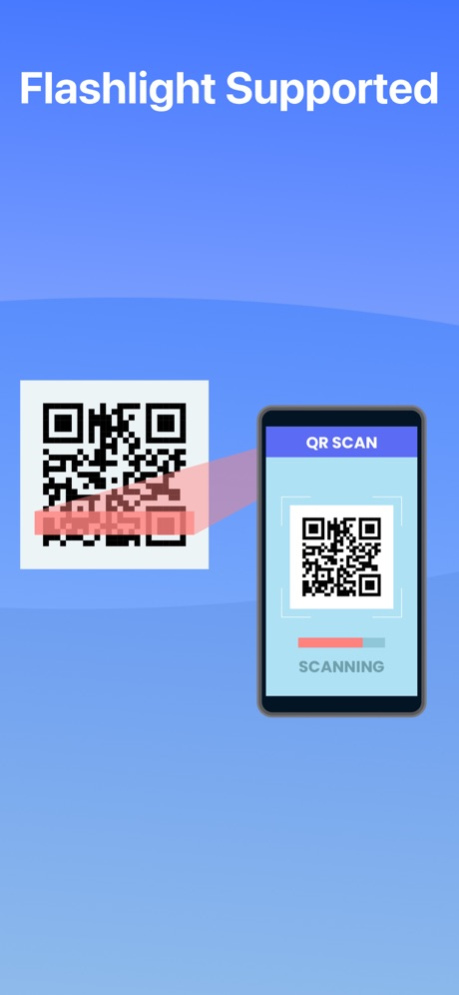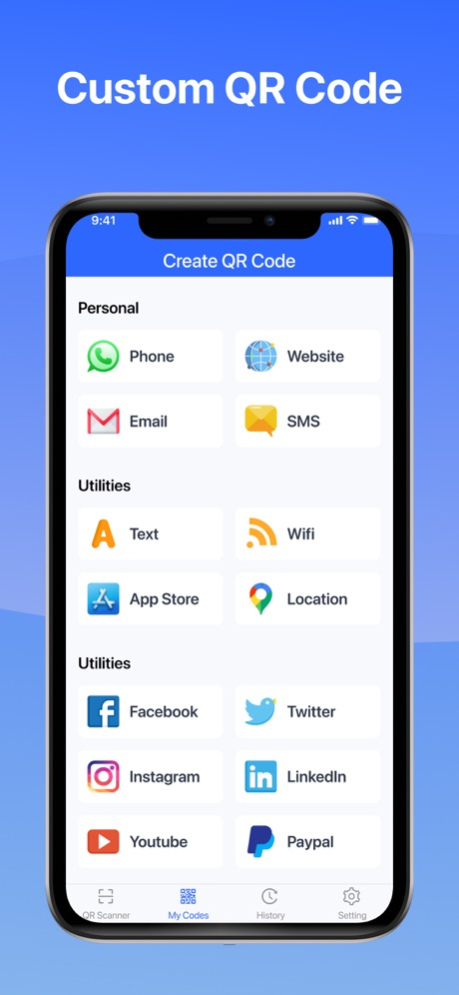QR Code Scanner Plus+ 1.8
Free Version
Publisher Description
It can not only scan QR codes, but also QR Codes that encode URLs, contact details, calendar events, emails, any kind of data!
Features:
- Auto-detect scanning mod, Simply hold and point.
- Scan all types of commercial barcodes: UPC, EAN, ISBN, etc.
- Scan QR Codes that encode texts, URLs, contact details, calendar events, emails, messages, and map locations.
- Share codes via SMS, Email, Twitter, and Facebook
- Light option while scanning
- Scan product barcodes
- Beep to let you know scan succeed
- Display QR codes on the screen
- Share product links by email
-SHARE your QR CODES through: Email, SOCIAL NETWORKS (Facebook, Twitter, Clipboard, Google Plus), TEXT MESSAGES.
Please Note: Continued use of the flash may dramatically decrease battery life.
Thank you for all of your feedback! Keep it coming!
Read more about our terms and conditions here:
Terms of service: https://sites.google.com/view/terms-of-user-qr-code
Privacy policy: https://sites.google.com/view/privacy-policy-qrcode
If you like QR Code Scanner Plus+ Scanner please rate us on the App Store.
If you have any questions or feedback, contact us at support@sontinh-mobile.info
Apr 29, 2021
Version 1.8
Thanks for staying with us! The new version offers:
– add japanese language
We would greatly appreciate if you would take a minute to leave a review on the App Store!
About QR Code Scanner Plus+
QR Code Scanner Plus+ is a free app for iOS published in the System Maintenance list of apps, part of System Utilities.
The company that develops QR Code Scanner Plus+ is SON TINH MOBLIE SOFTWARE COMPANY LIMITED. The latest version released by its developer is 1.8.
To install QR Code Scanner Plus+ on your iOS device, just click the green Continue To App button above to start the installation process. The app is listed on our website since 2021-04-29 and was downloaded 1 times. We have already checked if the download link is safe, however for your own protection we recommend that you scan the downloaded app with your antivirus. Your antivirus may detect the QR Code Scanner Plus+ as malware if the download link is broken.
How to install QR Code Scanner Plus+ on your iOS device:
- Click on the Continue To App button on our website. This will redirect you to the App Store.
- Once the QR Code Scanner Plus+ is shown in the iTunes listing of your iOS device, you can start its download and installation. Tap on the GET button to the right of the app to start downloading it.
- If you are not logged-in the iOS appstore app, you'll be prompted for your your Apple ID and/or password.
- After QR Code Scanner Plus+ is downloaded, you'll see an INSTALL button to the right. Tap on it to start the actual installation of the iOS app.
- Once installation is finished you can tap on the OPEN button to start it. Its icon will also be added to your device home screen.